Auto-scheduling tasks
Organizing tasks across a Gantt Chart can be a complex activity. When working with a lot of tasks, scheduling them optimally can become a challenge.
Gantt Chart in RAPID Platform attempts to make this task easier.
You can Auto-schedule all the task with a single click.
Please refer to the GIF below for illustration:
- The Auto-schedule feature respects all the dependencies established between tasks.
- The duration of the tasks remain constant, however, start and end dates of the tasks can change.
- The optimal task scheduling is calibrated based on business days without wasting any time gap between tasks.
- Any intentional gaps/ lags defined in the dependencies are respected.
- The changes made to the chart due to Auto-Schedule are not saved automatically. You would need to Save the changes.